The following instructions are universal for installing Wireframe software on all platforms. All it requires a PHP + MySQL Stack. The webserver can be Apache or NginX.
We will be installing MockupTiger Wireframes on XAMPP that is available for Windows, Linux and MacOS.
NOTE: Please install Xampp with PHP 5.x version. Higher version may work but it is not tested.
1. Create a database using PHPMyAdmin – Skip this step if you plan to use existing database or already have created one.
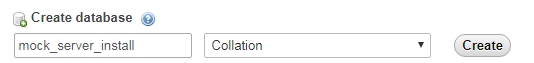
We chose to name the database as mock_servier_install for this demonstration but it could be anything you desire.
2. Download the MockupTiger server software zip file (mockuptiger_server.zip)
3. Extract the zip file into the Xampp/htdocs directory
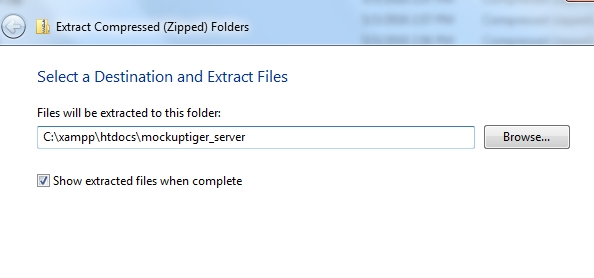
4. Assuming installing directory is the same as above then launch your browser (Chrome or Firefox) and enter this URL
http://localhost/mockuptiger_server/app/mt_install.php
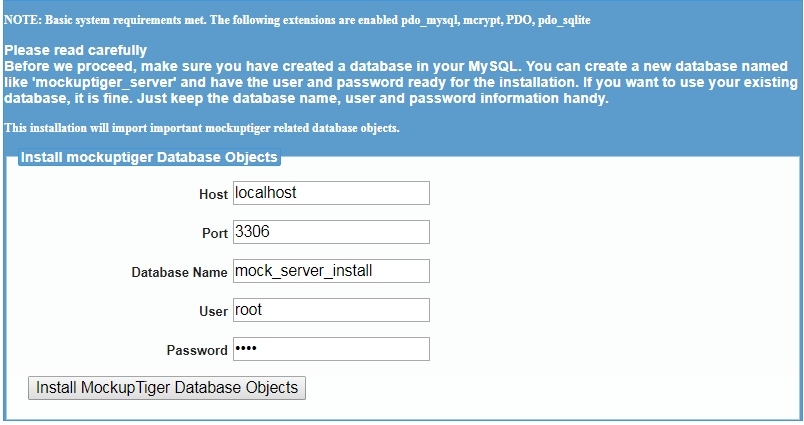
5. Once you click Install button it will test the connection and install the necessary tables
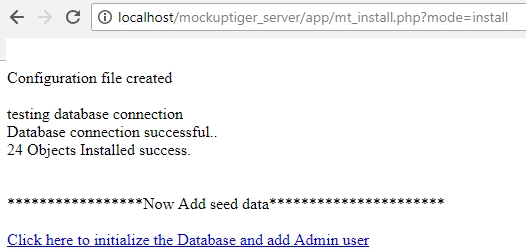
6. Now add the seed data and Admin user by clicking on the link that is shown
7. Install completion
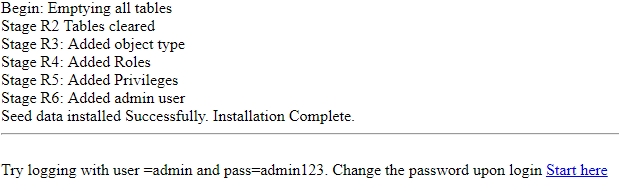
8. Login into MockupTiger
The default user is admin and the password is admin123. Click onthe “Start here” link
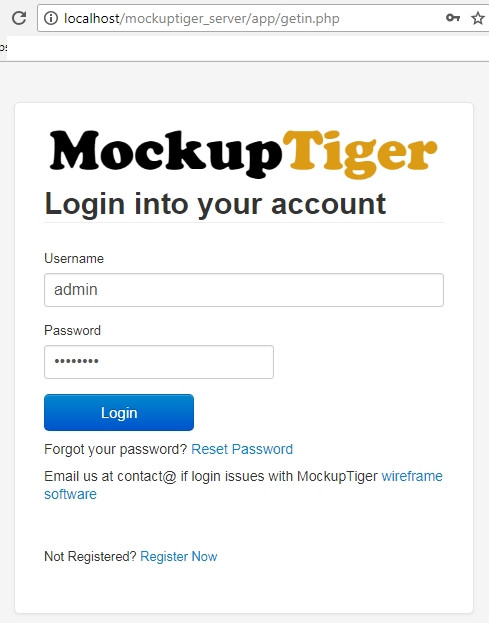
9. Once logged in, click on Wireframe Editor to begin your UX Wireframe journey designs
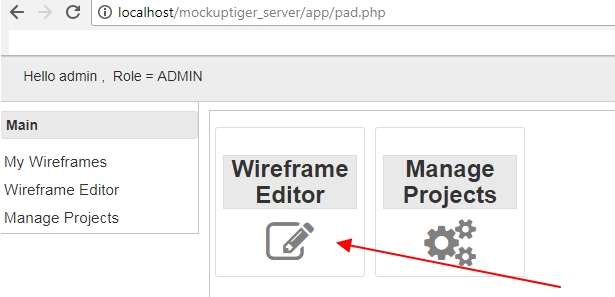
This completes the Install and setup of MockupTiger Wireframe software on your own stack.

